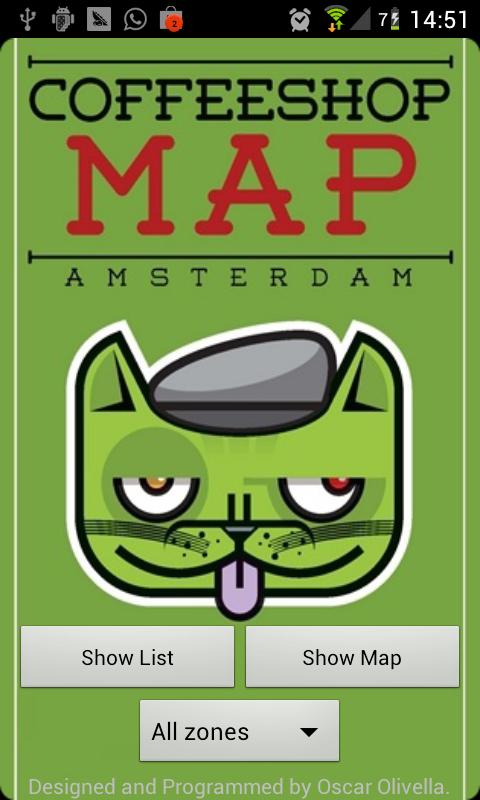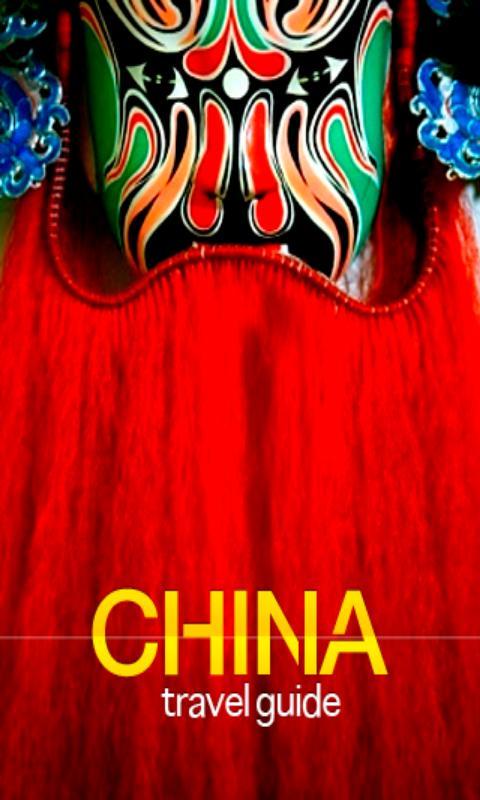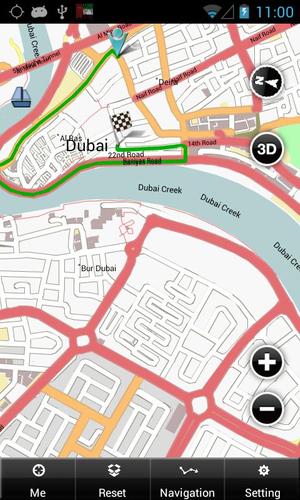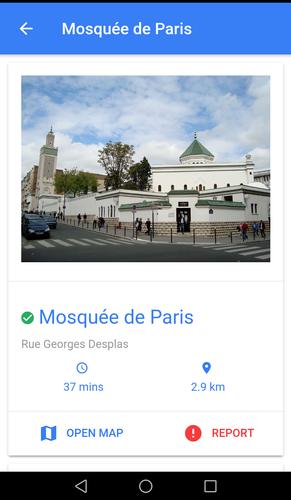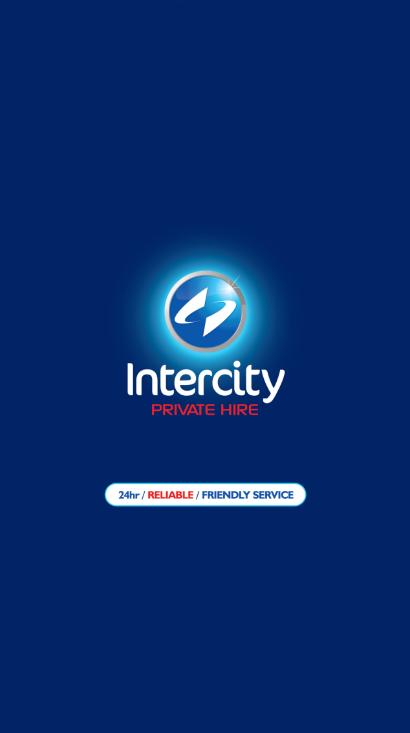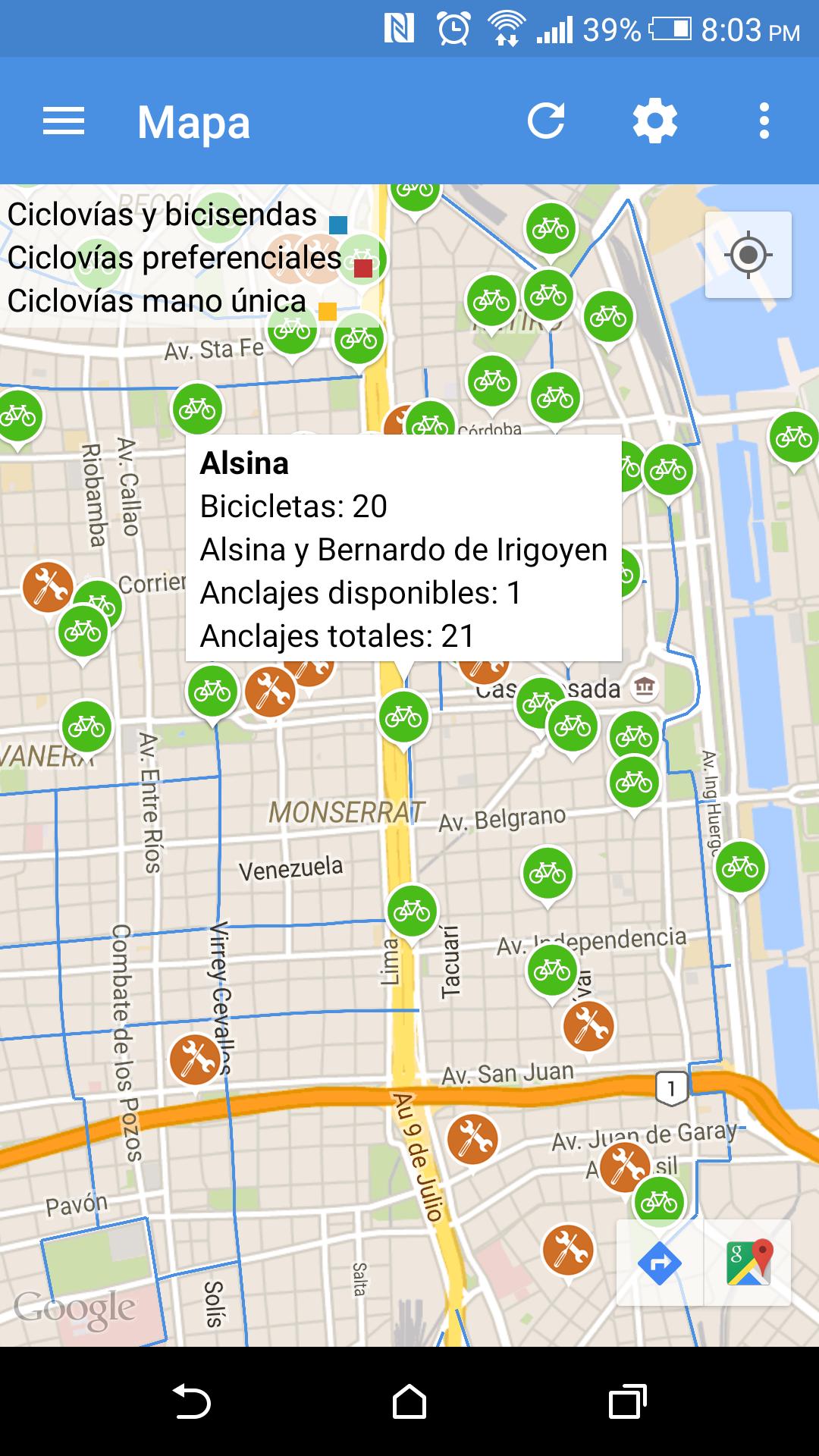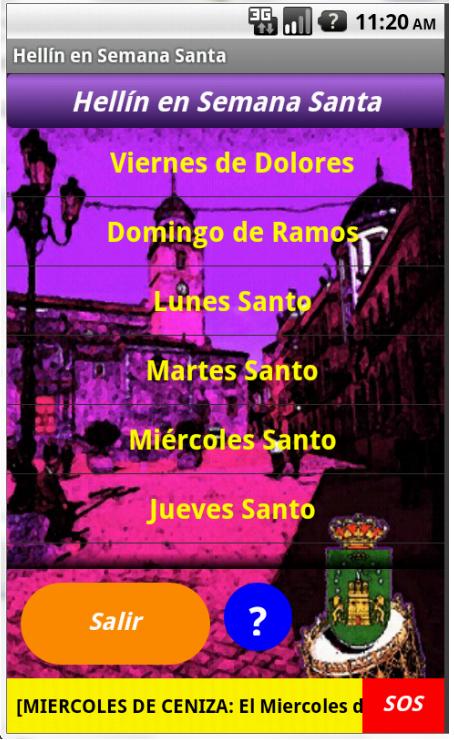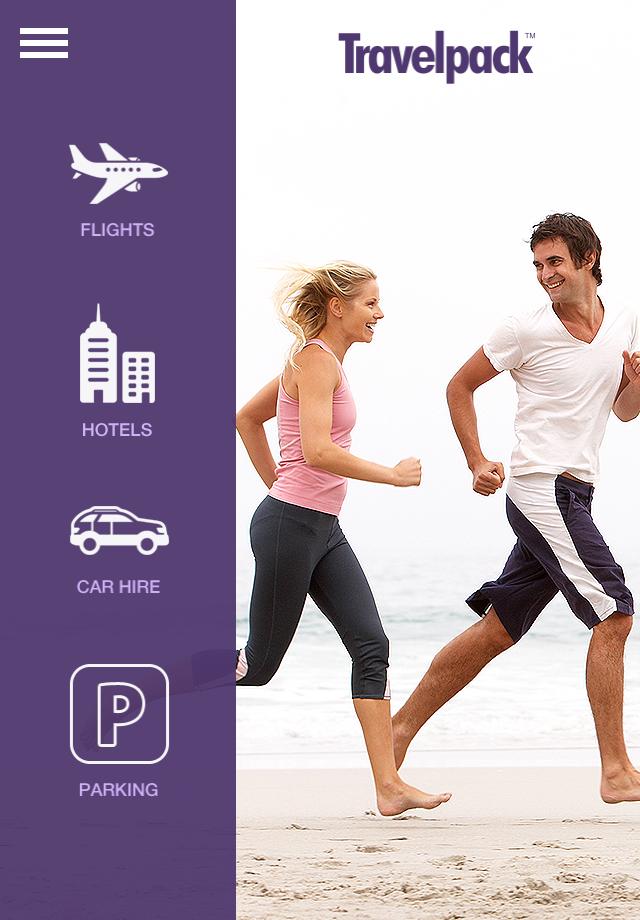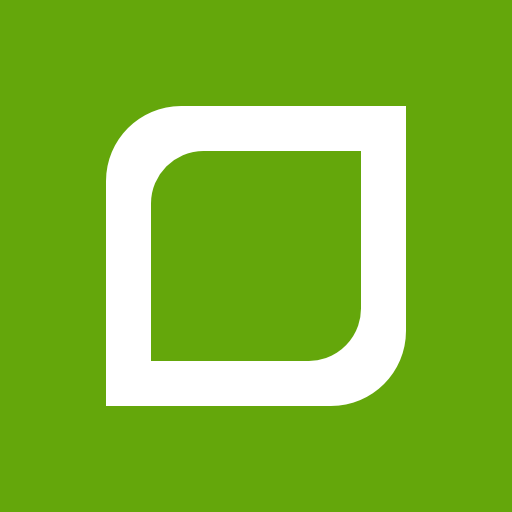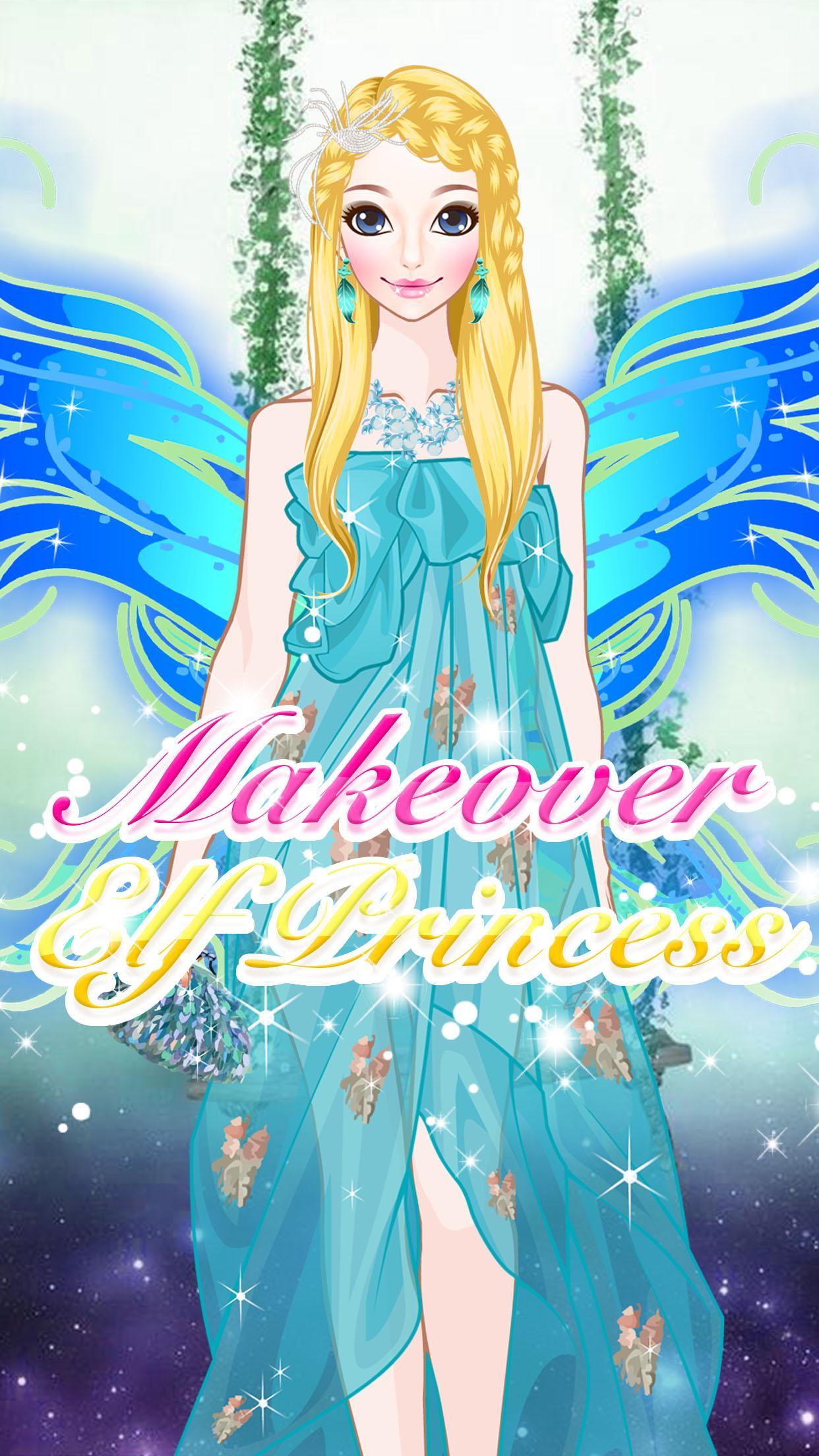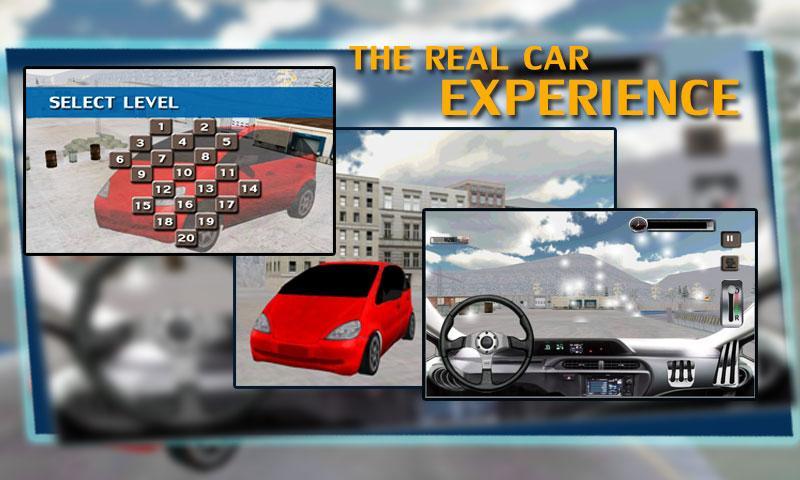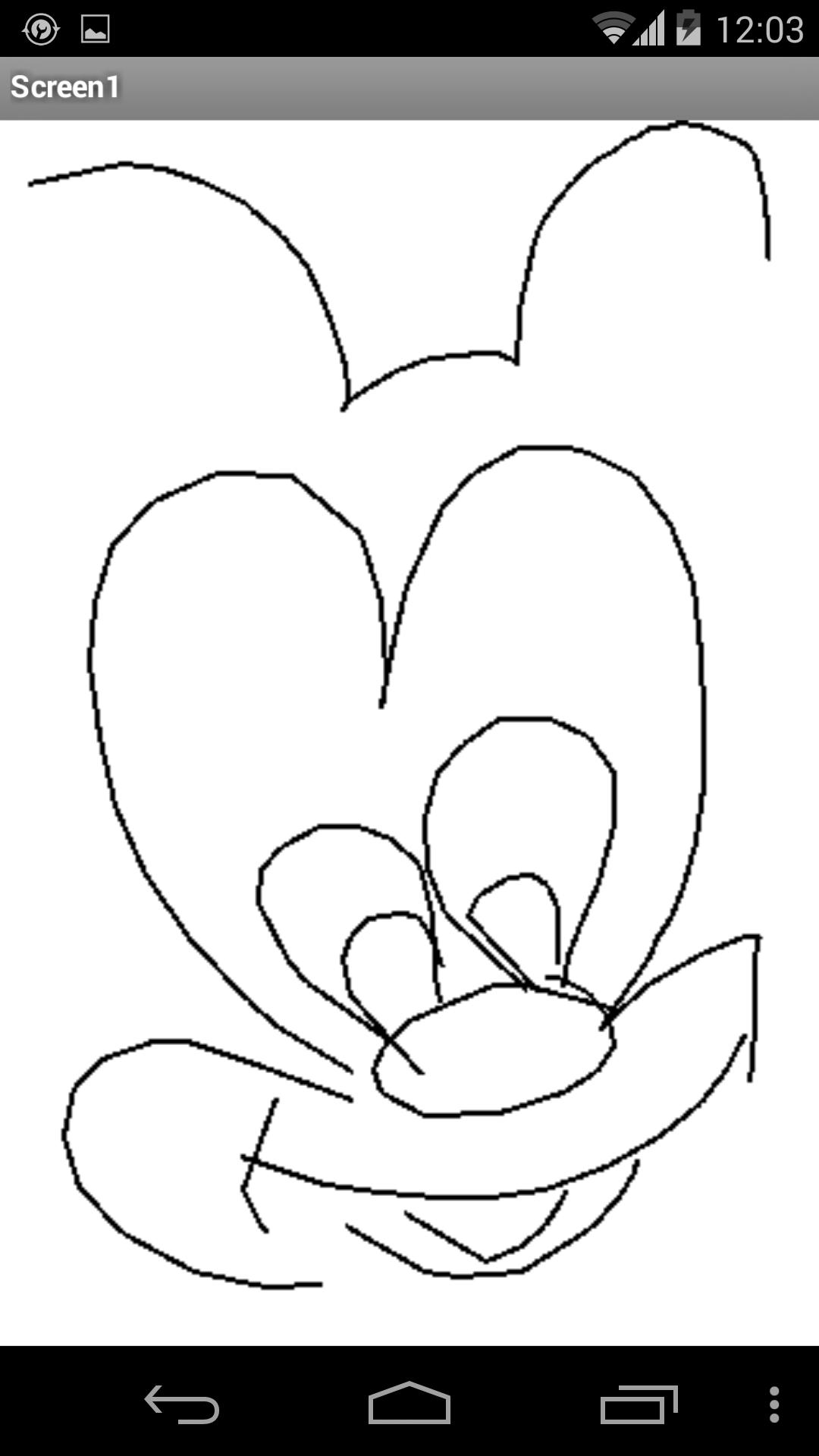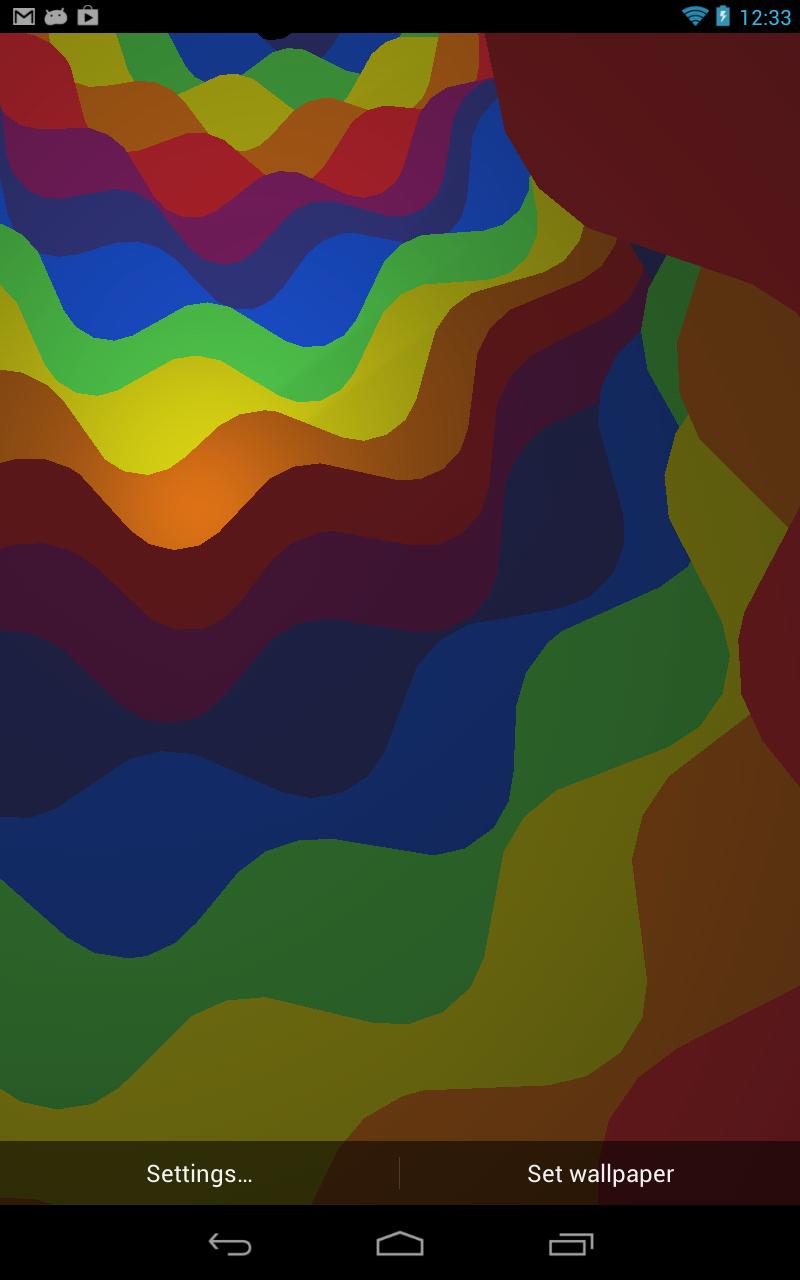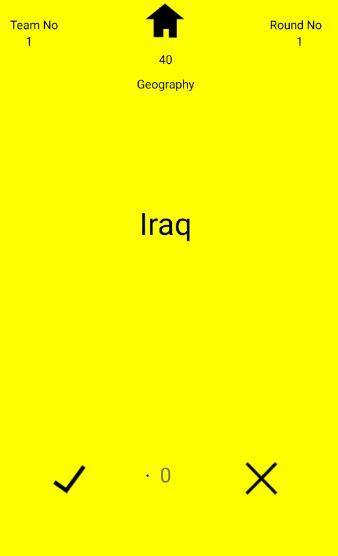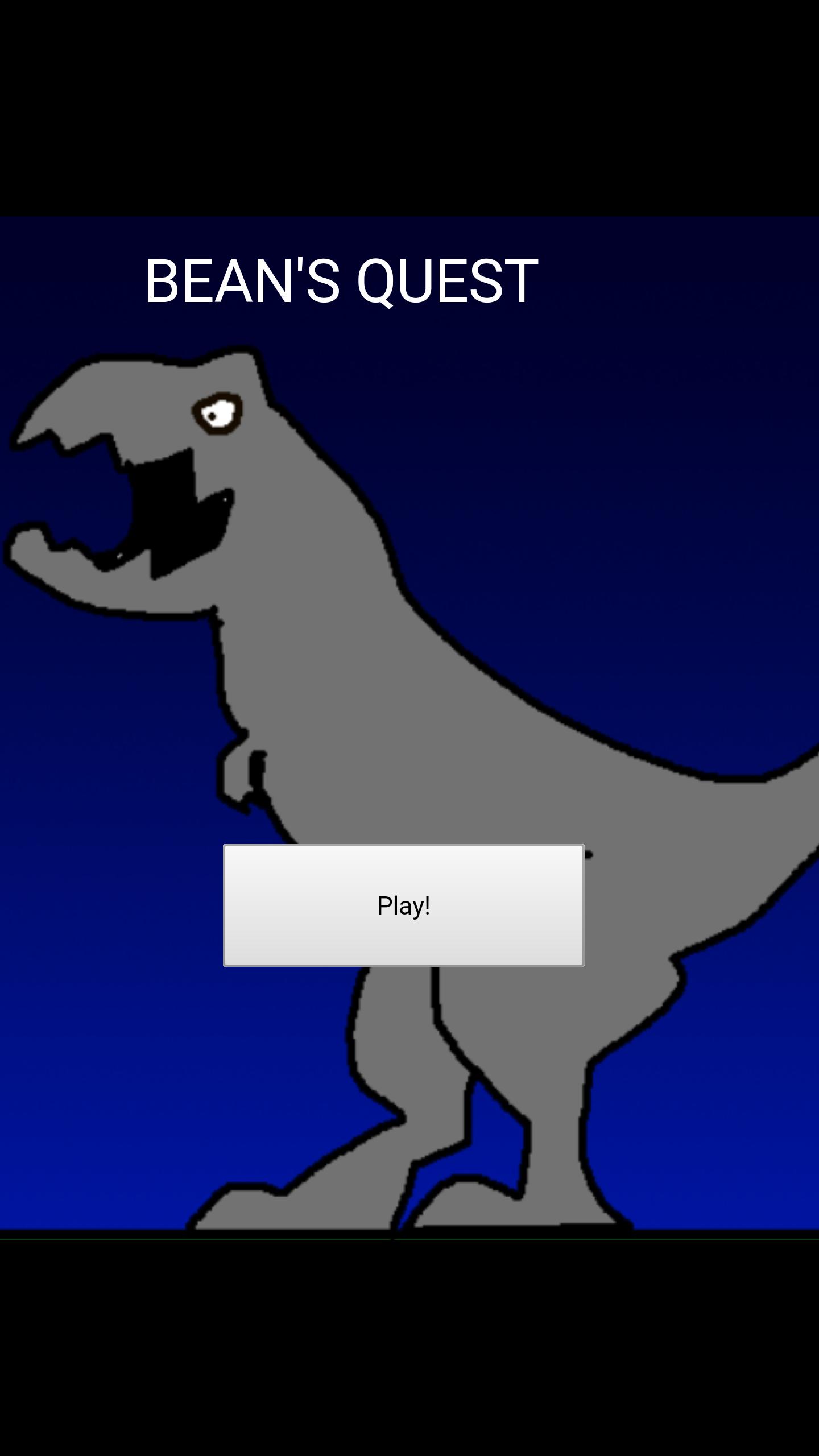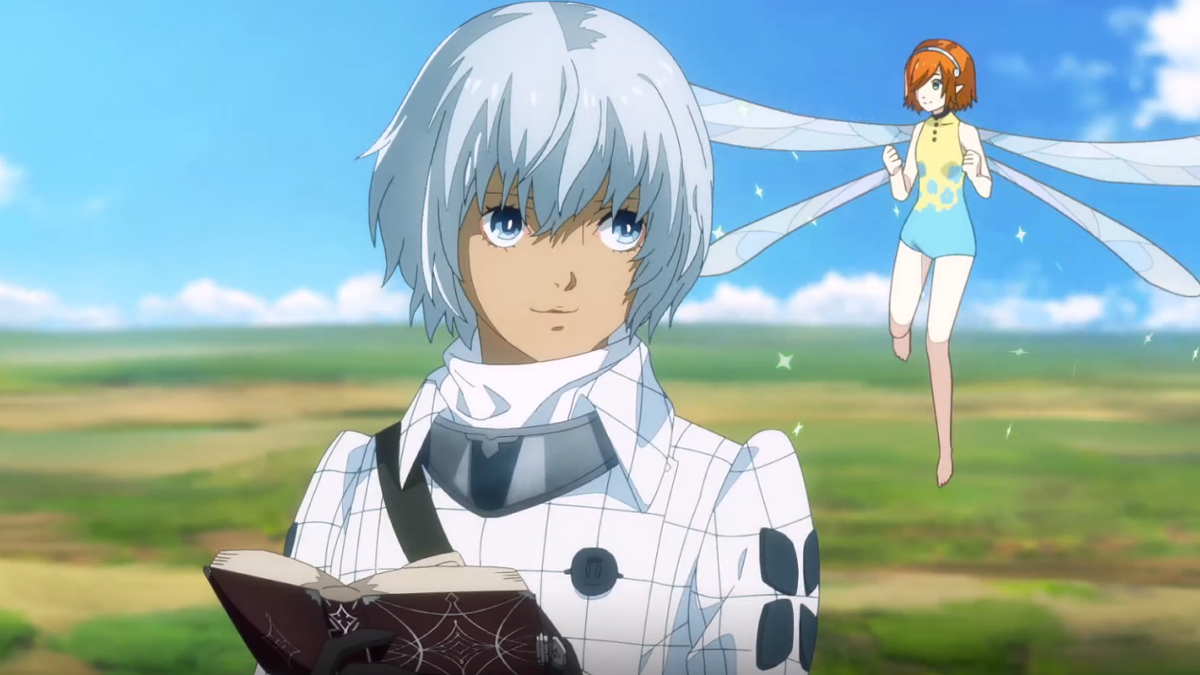Tango Taxi
2.0.6 January 21, 2026- 8
- 1
- 2
- 3
- 4
- 5
Remembers Where You Parked Your Car or Bike and "Ricovala" More Easily.
Are you tired of passing interminable minutes to look for where you parked the car, the bike (or other type of vehicle)? Precious minutes, especially in the morning, when you run.
Well, now just waste precious time! With " MemoParking " you can record position/address, date, time, latitude, longitude as well as specifying the type of vehicle you parked. The map/navigator function will help you reach it.
It is possible to save the position/address up to three types of vehicle:
- car
- motorcycle
- other
The main functions are:
"Geolocalizza" key: when opening the page the address of where we are immediately detected, the precision but also the view depend on the internal GPS and the signal coverage. However, the geolocation button, useful if we find ourselves on the move, takes a detection of the position every 10 seconds by updating the address. A useful function for knowing eg. In which location do I find myself when the signs are far or non -existent.
"Save" key: allows you to save the address, date and time for each type of selected vehicle. There is no "historian", so the last recording made is always saved.
"Read" key: allows you to view the last registration made for the selected motor type on the page.
"Audio" key: uses the vocal synthesizer of the device and reads, in the language chosen in the settings (Italian is the default language), the stored address.
Other important apps of the app are:
"SMS" key: in case of need for help, send an alert to a mobile number type on the same page or previously stored on the settings page. The text of the message, previously stored on the settings page, will be added the information, date and now displayed at that moment on the device display.
"E-mail" button: in case of need for help, send an alert to an email address previously stored on the settings page. The text, also previously stored, will be added to the text, the information, date and now displayed at that moment on the device display.
"Map" button: allows you to view a Google map in a mode chosen from
- normal, with the possibility of activating the navigator
- Street View (available depending on the location)
and preset through the appropriate box on the settings page.